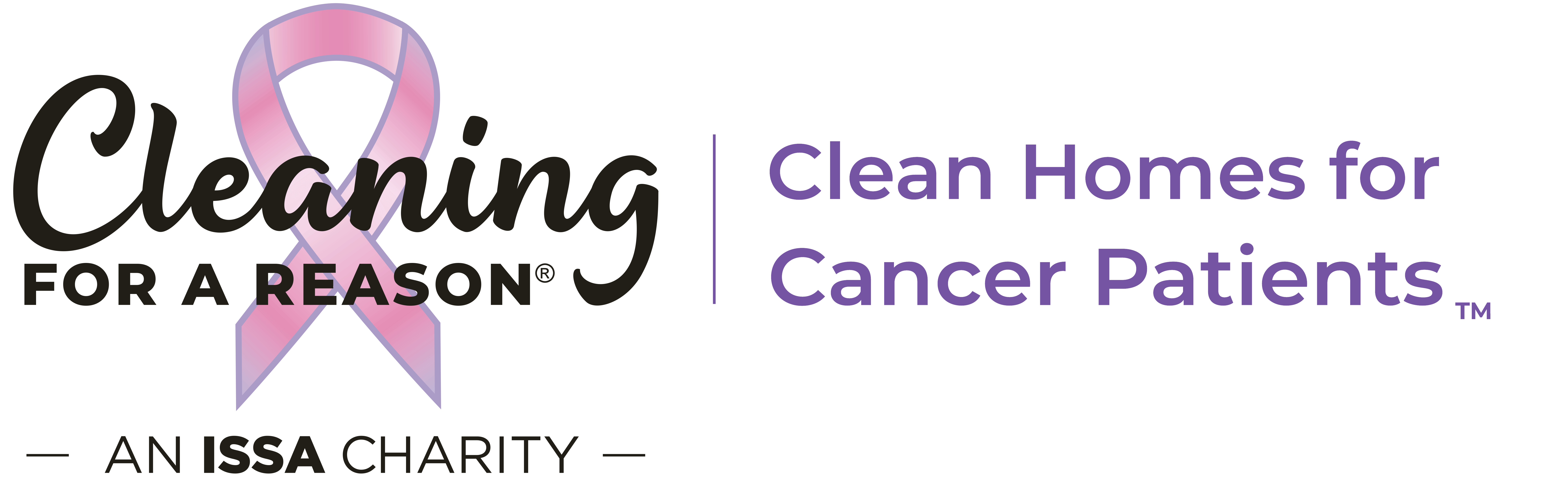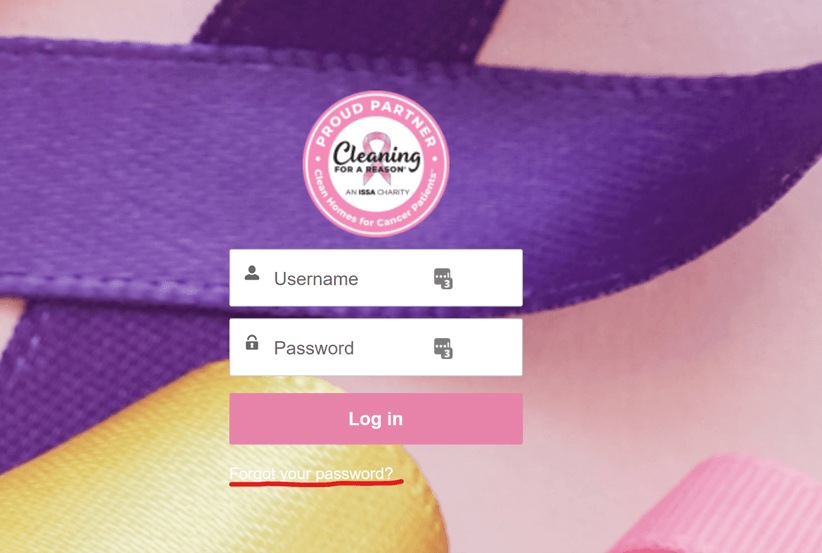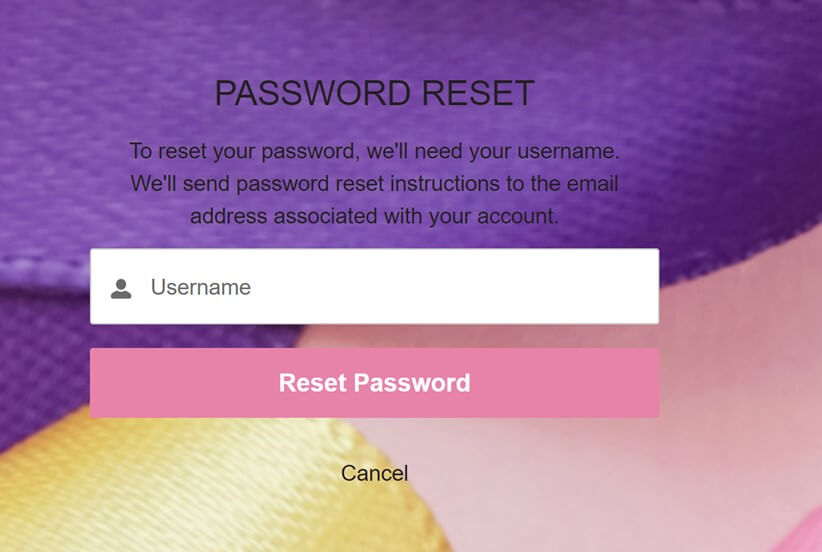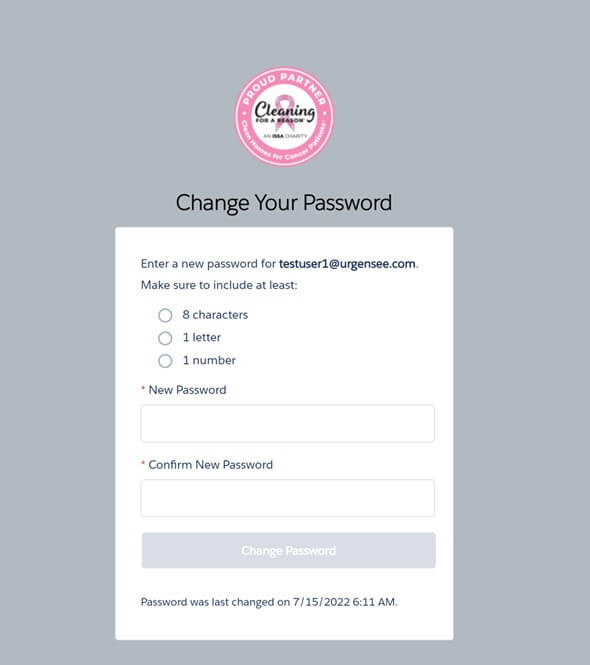Welcome to the new Partner Portal. Please follow the steps below to set up your new password.
All partners must create a new password to log in to the new Partner Portal for the first time.
If you can’t remember your User Name or if you need to set up a new User Name, please email [email protected].
Log in to the new Partner Portal using the same User Name (email address) you used to log in to the old Partner Portal.
1. Click the Log In to Partner Portal button.
2. Click the “Forgot your password?” link on the login page